PDFs have become a cornerstone of modern communication, used in everything from business reports to eBooks. Yet, working with PDFs can be a challenge without the right tools. That’s where PDFelement, developed by Wondershare, shines. It’s an intuitive, versatile, and cost-effective PDF editor designed to streamline how you create, edit, and manage PDF documents. Whether you’re a student, professional, or entrepreneur, PDFelement has features to meet your needs.
Let’s dive into what makes PDFelement a top choice in the world of PDF software.
What is PDFelement?
PDFelement is a feature-packed PDF editor that provides tools for creating, editing, converting, and managing PDF files. It’s designed to cater to users at all skill levels, from beginners to advanced professionals. Available for Windows, macOS, iOS, and Android, PDFelement offers a consistent experience across platforms, ensuring seamless productivity.
Key Features of PDFelement
1. Easy PDF Editing
Editing PDFs is usually a hassle, but PDFelement simplifies the process. You can modify text, images, fonts, and layouts in just a few clicks. The editing interface feels as intuitive as working in a word processor.
2. Convert PDFs to Multiple Formats
PDFelement allows you to convert PDFs into popular file formats such as Word, Excel, PowerPoint, HTML, and more. It retains the formatting, so you don’t waste time fixing layout issues.
3. Form Creation and Management
Creating and filling out forms is effortless with PDFelement. It supports form field recognition, letting you turn non-interactive forms into fillable ones. This is a game-changer for businesses dealing with contracts, surveys, and registrations.
4. OCR Technology
The Optical Character Recognition (OCR) feature enables you to extract text from scanned documents and images, making them editable and searchable. With support for over 20 languages, it’s perfect for global users.
5. Annotate Like a Pro
Adding comments, highlights, stamps, and notes is a breeze. This is especially useful for team collaborations or when reviewing documents.
6. Batch Processing
Handling multiple PDFs? PDFelement offers batch processing tools for tasks like conversion, encryption, and watermarking, saving you precious time.
7. Secure Your PDFs
Data security is a priority. PDFelement provides encryption, password protection, and redaction features to keep your sensitive information safe.
8. Cloud Integration
Seamlessly integrate with cloud services like Google Drive, Dropbox, and OneDrive for easy access and sharing of your documents.
Benefits of Using PDFelement
1. User-Friendly Interface
One of the standout features of PDFelement is its intuitive interface. Even first-time users can navigate the software with ease, thanks to its clear layout and helpful tooltips.
2. Affordable Pricing
Compared to other PDF tools like Adobe Acrobat, PDFelement is more budget-friendly without compromising on functionality. It offers various subscription plans, including perpetual licenses, so you can choose what works best for you.
3. Cross-Platform Availability
With apps for desktop and mobile devices, you can work on your PDFs anytime, anywhere. The seamless syncing between devices ensures you never lose track of your progress.
4. Regular Updates
Wondershare consistently updates PDFelement with new features and improvements, ensuring it remains relevant in an ever-changing digital landscape.
5. Exceptional Customer Support
PDFelement’s customer support team is responsive and provides comprehensive help through tutorials, FAQs, and live chat options.
Who Can Benefit from PDFelement?
- Students: Annotate and edit research papers, convert files for presentations, and fill out forms easily.
- Professionals: Simplify document workflows, secure sensitive data, and collaborate with colleagues.
- Small Businesses: Save time and money with an affordable and versatile PDF solution.
- Freelancers: Create professional invoices, contracts, and proposals effortlessly.
How to Get Started with PDFelement
1. Visit the Wondershare website and download PDFelement for your platform.
2. Choose a pricing plan that suits your needs.
3. Install the software and explore its features with the free trial version.
4. Unlock advanced functionalities by subscribing or purchasing a license.
Final Thoughts
PDFelement is more than just a PDF editor—it’s a comprehensive tool designed to make your digital document management a breeze. Its user-friendly interface, powerful features, and competitive pricing make it an excellent choice for individuals and businesses alike.
If you’re looking for a reliable PDF solution that doesn’t break the bank, give PDFelement a try. It just might revolutionize the way you handle PDFs!
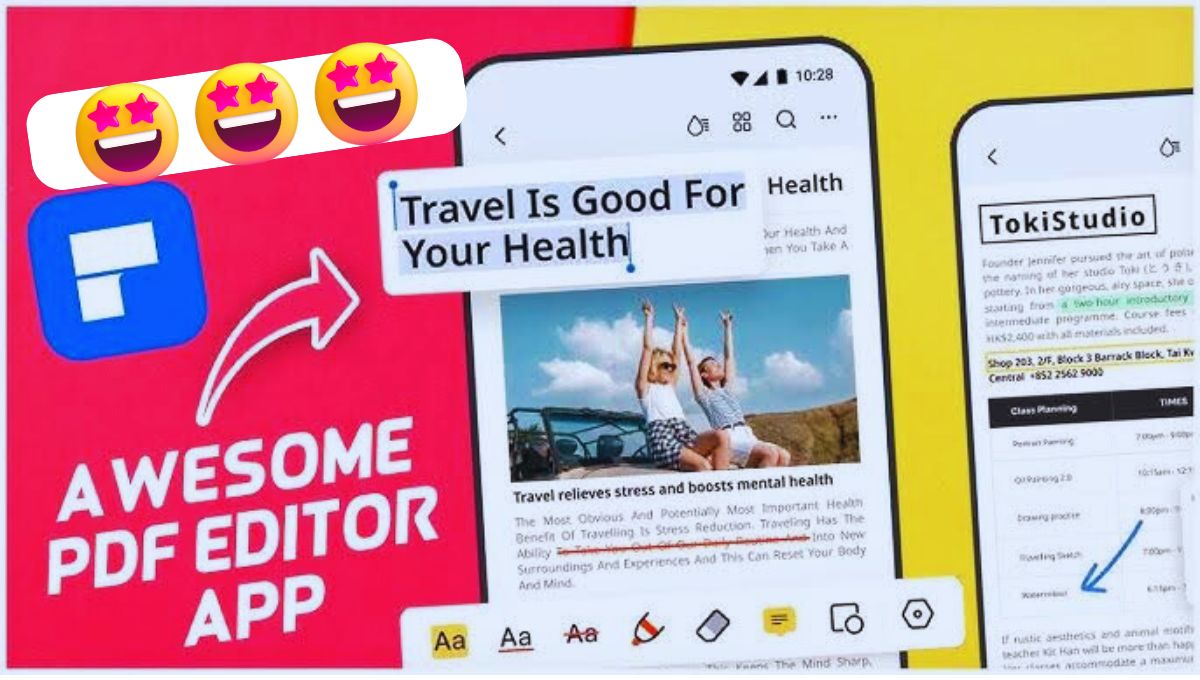
Edit document