Need a passport-size photo for your next application? Don’t stress about visiting a professional studio or struggling with editing tools. A Passport Size Photo Maker app is here to save your time, money, and effort. Let’s dive into the world of these magical tools and see how they make life easier.
What is a Passport Size Photo Maker?
A Passport Size Photo Maker is a mobile app or software designed to create perfect passport-sized photos for various purposes, such as ID cards, visas, job applications, or academic documents. It eliminates the need for expensive professional photography or manual resizing.
With just a smartphone or computer, you can click, edit, and download a professional-quality photo that fits the specific size requirements of any country or institution.
Why Do You Need a Passport Size Photo Maker?
Gone are the days when you needed to rush to a photo studio for a simple photo. These apps are a lifesaver because:
- Convenience: Create photos anytime, anywhere.
- Cost-effective: No more spending money on studio photography.
- Customizable: Adjust the background, size, and dimensions as required.
- Time-saving: Get instant results without long queues at the studio.
Features of a Good Passport Size Photo Maker
Not all photo apps are created equal. Here are some must-have features you should look for:
1. Automatic Resizing: The app should offer preset dimensions for various countries and document types.
2. Background Removal: It should effortlessly change or remove backgrounds for a professional look.
3. Crop and Rotate Tools: Fine-tune your photo’s positioning with easy-to-use cropping tools.
4. High Resolution: Ensure your photo is clear and meets the required DPI (dots per inch) standards.
5. Printing Options: Some apps allow you to order prints directly from the app or download print-ready formats.
How to Use a Passport Size Photo Maker
Here’s a step-by-step guide to creating your perfect passport-size photo:
1. Choose an App: Download a reliable Passport Size Photo Maker from the App Store or Google Play. Some popular options include “Passport Photo Maker” or “ID Photo Editor.”
2. Take a Photo: Use your phone’s camera to click a photo. Ensure good lighting and a neutral background.
3. Upload the Photo: Open the app and upload the picture.
4. Edit the Background: Use the app’s tools to remove or change the background to white or any required color.
5. Resize the Image: Select the preset dimensions based on your country or document type.
6. Download or Print: Save the photo to your device or order a print directly from the app.
Best Passport Size Photo Maker Apps
Here are a few user-friendly apps to consider:
1. Passport Photo Maker: A versatile app with automatic resizing and background removal.
2. ID Photo Editor: Offers templates for passports, visas, and ID cards worldwide.
3. PhotoAiD: AI-powered editing for perfect results every time.
4. Passport Booth: Great for quick and easy passport photos.
5. Canva: While not specific to passport photos, Canva has customizable templates for any size.
Tips for Taking a Perfect Passport Photo
Creating a professional-quality photo is easy if you follow these tips:
- Lighting: Use natural light to avoid harsh shadows.
- Background: Stand in front of a plain wall or use the app’s background removal feature.
- Posture: Look straight into the camera with a neutral expression.
- Dress: Wear formal or neutral clothing, avoiding patterns or bright colors.
Advantages of Using Passport Size Photo Maker Apps
1. No Professional Skills Needed: You don’t need photography or editing expertise.
2. Global Compatibility: Many apps cater to international size standards.
3. Eco-Friendly: Digital files reduce paper waste and printing errors.
4. Affordable: Most apps are free or cost a fraction of professional studio prices.
Final Thoughts
A Passport Size Photo Maker app is your one-stop solution for all ID photo needs. Whether you’re applying for a passport, visa, or job, these tools make the process effortless and stress-free.
So why wait? Download a Passport Size Photo Maker today and take control of your photo needs with ease and confidence!
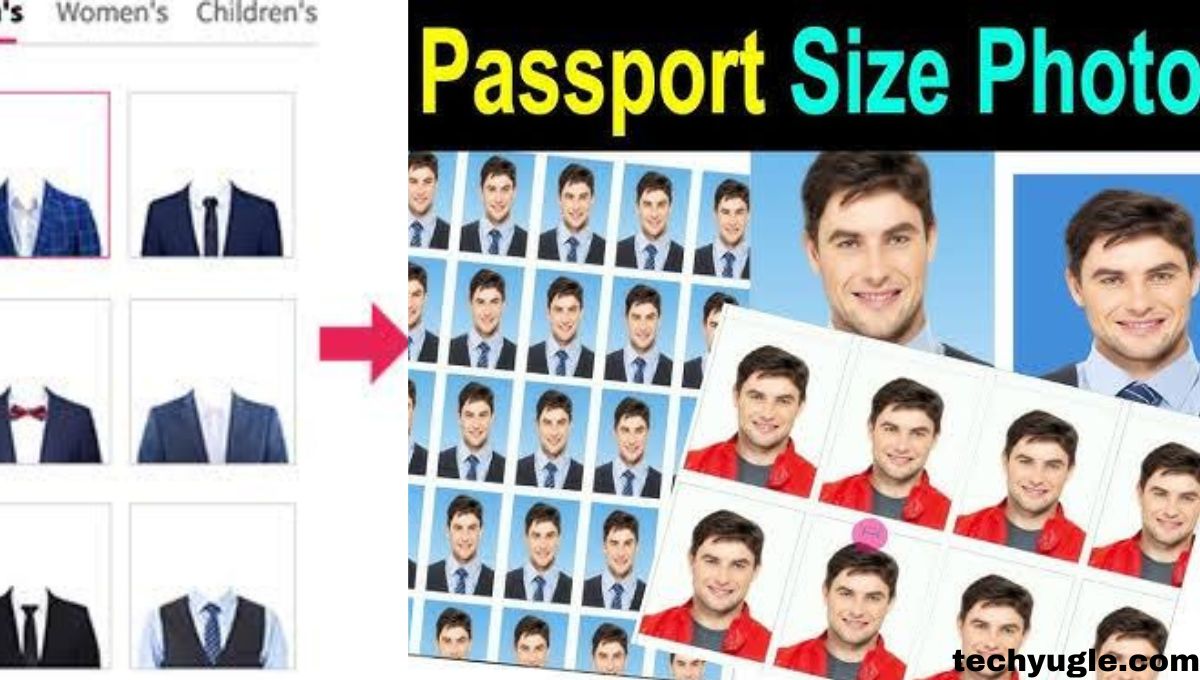
Ccff
पासवर्ड फोटो
I love you
I love you too
Smith friend
Hii
Photo
Golu meena photo
Uih
Passport photo
Yhhdhdjdj
passport size photo print
Passport photo
Goutam bag
Passport photo
मोतिहारी
Passport photo