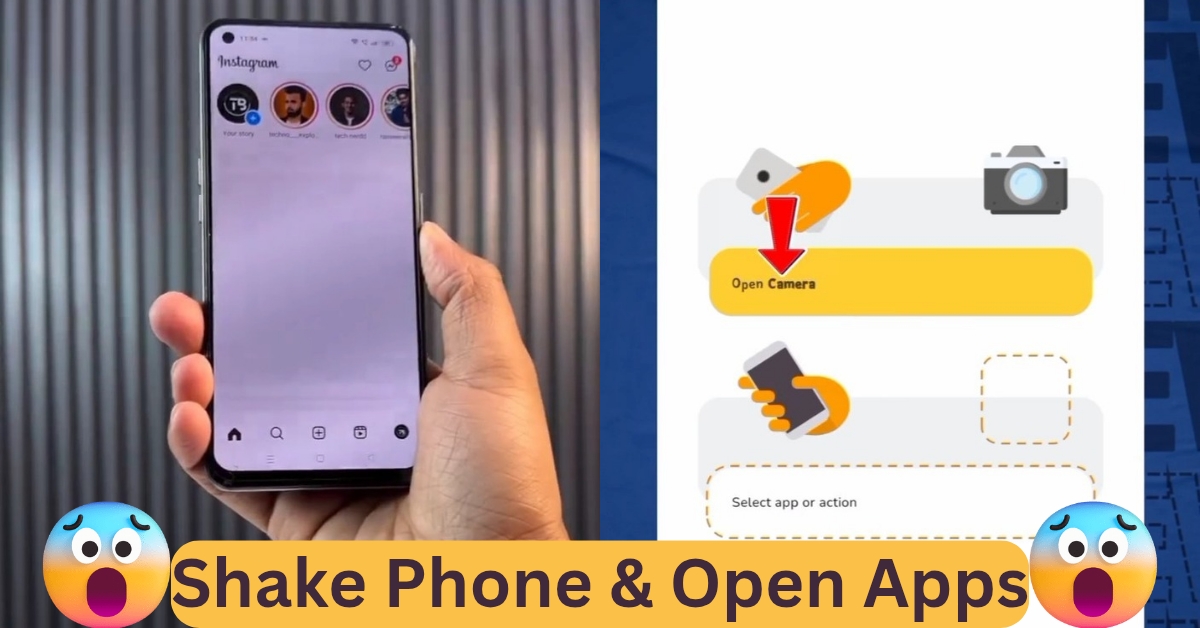Let’s admit it – our phones are packed with so many apps that sometimes finding the one we want feels like scrolling through a maze. Whether it’s Instagram, WhatsApp, Camera, or your favorite music app, digging around the home screen or app drawer takes time. But what if I told you there’s a way to just shake your phone and boom – your chosen app opens instantly?
Sounds futuristic, right? But it’s real, and it’s pretty awesome.
What Is “Shake to Open App”?
“Shake to open app” is a smart feature that lets you launch any app of your choice just by physically shaking your smartphone. It’s a simple idea with powerful results. Instead of tapping your way around the screen, you just give your phone a quick shake, and the app pops up.
No need to unlock your phone fully or go through multiple swipes. Just shake, and you’re in!
How Does It Work?
You might be wondering – how can your phone know you’re shaking it on purpose and not just accidentally while walking or dancing?
Well, your smartphone has built-in motion sensors – specifically an accelerometer – that detects movement. When you shake the device, the app (or the feature enabled by a third-party tool) picks up that motion and responds by launching the app you’ve assigned.
Simple tech, smart use!
What Do You Need?
To get this feature working, most phones don’t have it built-in by default. But no worries – there are free apps available on the Play Store that make it possible.
Some popular apps that allow “shake to open” features include:
- Shake App Launcher
- Shake to Open
- MacroDroid
- Tasker (more advanced users)
- Shake Launch – Gesture Shortcuts
Just install any of these, give the required permissions, assign an app to the shake gesture, and you’re ready to roll.
Setting It Up (Step-by-Step)
Let’s walk through how to set up this feature using a simple app like Shake App Launcher:
- Download the App: Go to Google Play Store and search for “Shake App Launcher” or similar apps.
- Open the App: After installation, launch the app.
- Grant Permissions: Most apps will need accessibility or overlay permissions to work smoothly.
- Choose the App to Launch: Select which app you want to open when you shake your phone – WhatsApp, YouTube, Camera, etc.
- Set Shake Sensitivity: Adjust how hard you need to shake the phone to trigger the action. This helps prevent accidental launches.
- Test It Out: Lock your phone, give it a shake, and see the magic happen!
And that’s it – you’re now shaking your way into any app you love.
Why Use Shake to Open?
This isn’t just a fancy trick to show off to your friends. There are several real-life benefits to using this shortcut:
Speed
Need to open your camera quickly before the moment’s gone? Shaking is faster than unlocking and searching.
Accessibility
People with certain disabilities or limited hand movement might find shaking easier than tapping.
Convenience
While cooking, biking, or exercising – shaking can open apps without touching the screen multiple times.
Cool Factor
Let’s be honest – it feels kinda like magic. People will definitely ask, “How did you do that?!”
Best Apps to Use with Shake Shortcut
While you can choose any app, here are some that work especially well:
- Camera – For those quick capture moments.
- Flashlight – Useful in the dark.
- Music Player – Shake to start jamming.
- Maps/Navigation – Handy when you’re in a hurry.
- Voice Recorder – Great for students or quick thoughts.
Is It Safe?
Yes, mostly. But there are a few things to keep in mind:
- Battery Usage: Since the app constantly monitors motion, it may slightly impact battery life. However, most modern phones handle it well.
- Accidental Launches: If the sensitivity is too low, apps may open accidentally. Adjust settings as needed.
- Permissions: These apps often need special access like accessibility or overlay. Only download apps from trusted sources.
Tips for Best Experience
- Don’t set it for sensitive apps like banking or confidential tools. You don’t want them opening by accident.
- Avoid overuse. It’s fun, but don’t assign shake for every little task or it can get annoying.
- Keep software updated. New versions often bring better stability and performance.
- Combine with other gestures. Some apps let you shake + long press, or shake + voice command for even cooler tricks.
Can iPhone Users Do This?
Currently, iPhones don’t offer this feature natively. You might be able to create a similar shortcut using Apple’s Shortcuts app combined with back tap or automation, but it’s not as straightforward as Android.
Android wins this round for now!
Final Thoughts
“Shake to open any app” is one of those hidden smartphone tricks that can actually make your daily life easier. Whether you want to open your favorite app faster, impress your friends, or just enjoy a smarter way to interact with your phone – this is worth trying out.
It’s quick to set up, fun to use, and can genuinely boost your productivity and convenience.
So go ahead – give your phone a little shake and see where it takes you!
Have you tried this feature yet? If yes, which app did you assign it to? If not, what are you waiting for? Try it today and shake things up!